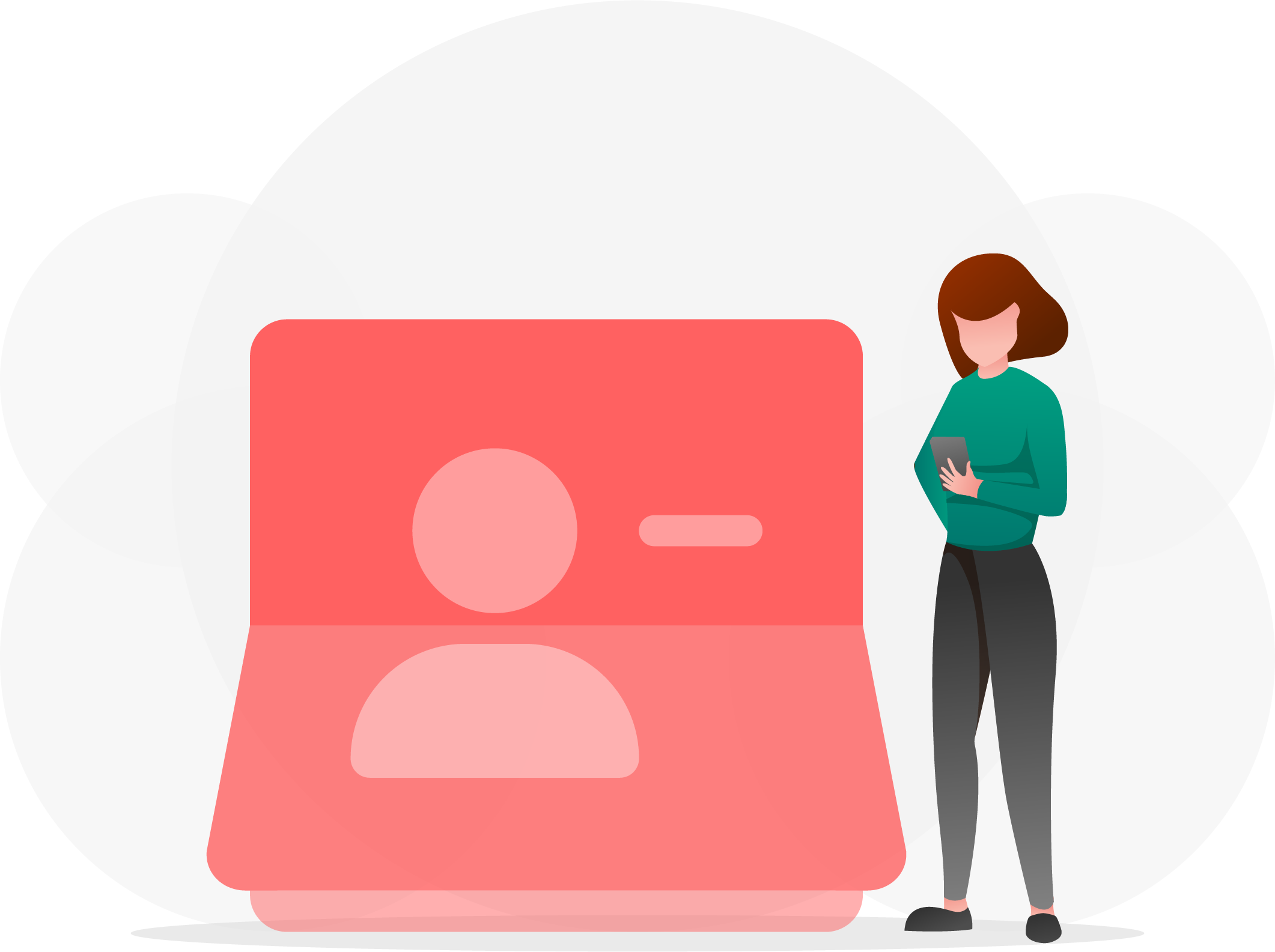Delete Account
To delete your MonadLead account, you need to go to your profile in the app, access the Settings menu (on the Profile), and select the option to request ‘Account deletion’.
Once you confirm your decision to delete your account, the app's admin will review and process your request.
After the approval, all your user data, including your profile information and activity history, will be permanently deleted from the app.
It's important to note that the deletion process may take some time, and you may not be able to access your account during this time. If you have any questions or concerns about deleting your account, contact the app's support team for assistance.
Contact Us
Please send your feedback, comments, requests to our technical support: